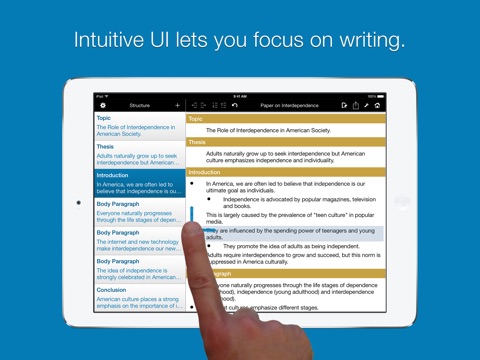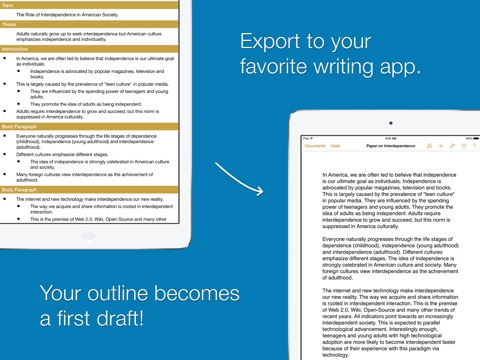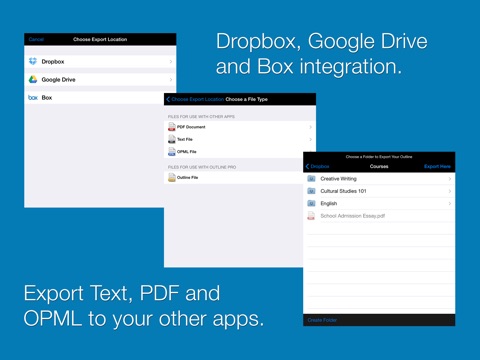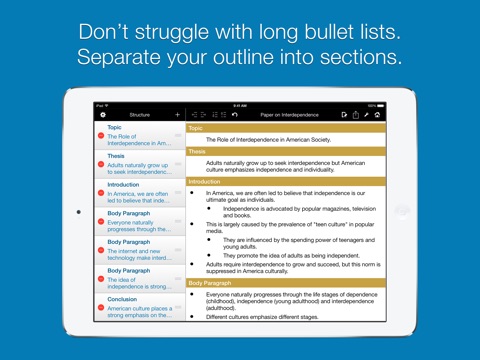
Outline Pro for iPad
*** 50% off for a limited time! ***
Welcome to iPad’s most powerful outliner!
Whether you’re outlining a draft for work, a paper for school, or even a book, Outline Pro is the ultimate iPad writing tool:
▶ Organize your outline into sections.
▶ An interface so intuitive, you literally drag bullets!
▶ Integrate with Dropbox, Google Drive and Box and sync via iCloud with our iPad app.
▶ Import/export in OPML format to your computer, or export text and PDF to other apps.
▶ Create outline templates, customize bullets, add word count and much, much more!
“More than an outliner but a guide to better writing” *****
“One of the best apps I have” *****
“Aside from being a very powerful outline editor, the export feature is the best” *****
Originally built in collaboration with the prestigious Princeton Academy of the Sacred Heart, Outline Pro is a proven and effective outlining tool used in over 100 classrooms and featured by Apple on the App Store in 125 countries.
Visit our web site at www.outlineproapp.com for more!
FEATURES LIKE NO OTHER OUTLINER
▷ Don’t just make one big, messy bullet list! Separate your outline into sections using a special panel on the left.
▷ Easily move and indent bullets just by dragging them with your finger.
▷ Indent bullets and sub-bullets up to 6 levels deep.
▷ Incorporate different types of sections into your outline. You can use bullet lists for ideas and paragraphs, plain text for notes, headings for chapters, and more!
▷ If you’re outlining a paragraph, special bullets appear for you to write a topic and conclusion sentence.
▷ Add a list of sources to your outline and link to each source from inside your text.
▷ Undo and redo the last 100 changes.
▷ When you’re done, export to another app, by email, or to Dropbox, Google Drive or Box.
▷ Quick interactive tutorial and detailed documentation available inside the app.
JUST THE RIGHT CUSTOMIZATION
▷ Just starting? Use one of our expert-designed templates for “Paper or Essay”, “Speech” or “Scientific Research Paper”. Begin with a blank outline, or make your own templates!
▷ Organize your outlines with unlimited folders and subfolders.
▷ Change font size and show word or character counts.
▷ Customize bullets’ appearance with shapes, Roman numerals, letters and numbers.
POWERFUL EXPORT AND IMPORT
▷ Sync your outlines and templates with iCloud.
▷ Open your finished outline directly in Pages (or your favorite writing app) when you’re done outlining. Outline Pro can even turn your bullets into paragraphs!
▷ Export your outline in Outline Pro, text, PDF or OPML formats.
▷ Export and import OPML files for integration with apps on your home computer.
▷ Export and import via Dropbox, Google Drive and Box, right inside the app!
▷ Attach your outline to an email, send it to another app, or print using AirPrint.
FULL LANGUAGE SUPPORT
▷ Full support for all iPad keyboard languages.
▷ Writing in Hebrew, Arabic, or any language written from Right-to-Left (RTL)? We’re the only iPad outlining app with full RTL interface support.
If you have any questions, please contact us on our website, www.outlineproapp.com/contact-us/.